Telegram US Group List 1901
-
Group
 651 Members ()
651 Members () -
Group

اصفهان کنسرت💯
6,050 Members () -
Group

м̃̾éм̃̾é ɑ̃̾ı̃̾ı̃̾
1,969 Members () -
Group

StarDarkApk
665 Members () -
Group

الاحياء 3,4,5 || نيمار ابن الانبار
94,029 Members () -
Channel

ɢᴛᴀ ᴠ ᴍᴏᴅs
2,756 Members () -
Group

آموزش بیوانفورماتیک کاربردی
13,936 Members () -
Group

کانال ایرانگردی
15,886 Members () -
Group

Reddit
8,270 Members () -
Group

🌱🌱Recetas Vegetarianas 🌱 🍃🌱
1,681 Members () -
Group
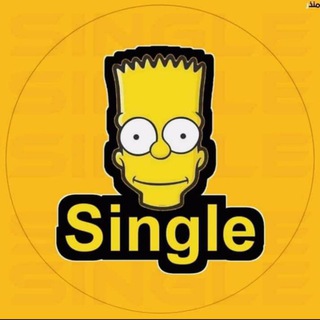
Single ¦ أنا سنجل
1,001 Members () -
Channel

OFC DRUSWAR
1,112 Members () -
Group

تاریخ حقایق باستانی
7,742 Members () -
Group

Eyob Mekonnen fans
4,250 Members () -
Group

زكريات🙌🏼♥️
785 Members () -
Group

🌕ابتسامتك حياة🍃
12,942 Members () -
Channel

✰ʀᴇʏ x ᴋɪᴅ✰ ғʀᴇᴇɴᴇᴛ ᴛʀɪᴄᴋs✰ {ʟ.ᴋ.s}✰
12,309 Members () -
Group

اموزش خیاطی خانم اشرفی ..... نورِ...
1,227 Members () -
Group

Ёлғончи
493 Members () -
Group

🌼🖤 M𝐀𝐒𝐀f𝐒𝐓||مسافات
9,578 Members () -
Channel

Gen. Michael Flynn
6,692 Members () -
Group

اقتباسات انجليزيه مترجمه
6,549 Members () -
Group

(تحت المجهر) ✨ 🔬🔬🔬💉
1,002 Members () -
Group

بريهان💜🌸
1,557 Members () -
Channel

𝓂𝒶𝓇𝖊𝒶𝓂 🐼🖤،
2,400 Members () -
Group

آرامش با خدا
34,835 Members () -
Group

🌷قال الحبيب محمد ﷺ🌷
43,395 Members () -
Group

كبرياء انثى 👑
10,917 Members () -
Group

حالات واتس +خواطر قصيرة +منوعات ضحك وغيرها
1,755 Members () -
Group

هَمَســــات مُــحِــبّ ☺
26,737 Members () -
Group

Crack_world_hack_adobe_apps
18,730 Members () -
Group

𝐔𝐌𝐄𝐃-𝐌𝐏𝐒𝐂 🌱
13,782 Members () -
Group

زهور الحياة 🌸🌿
754 Members () -
Group

Wikipharma-ويكي فارما
1,581 Members () -
Group

❤️Hot desi girl💋
2,027 Members () -
Group

HOTNESS OVERLOADED
347 Members () -
Group

(مكتبة الشيخ سعيد فودة)
1,419 Members () -
Channel

"حٌدِيْثَ أُلَعُشِقُ ؛"
307 Members () -
Group
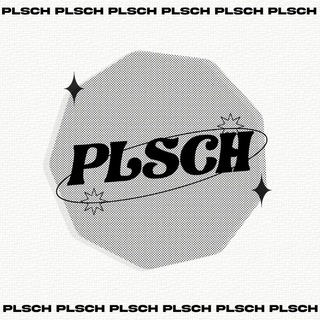
✦ PLAYERSCH
728 Members () -
Group

الأدوية السورية Up To Date
76,809 Members () -
Group

ПЛОХИЕ НОВОСТИ
9,804 Members () -
Group

🌸ﺥـوآطر,,صٖصنعٱنيھۃٌٰة🎶
7,622 Members () -
Group

تصاميم شيلات وقصائد
1,466 Members () -
Channel

📚Um livro me contou
1,025 Members () -
Group

ابتسم للحيااااه
1,311 Members () -
Group

بــوح تـــعزي♛⇣🐰☄️₎✦
7,999 Members () -
Group

توصيات الأسهم السعودية والأمريكية والعملات ®️
447 Members () -
Channel

𝗣𝗘𝗩𝗘𝗡𝗦𝗜𝗘 𝗚𝗔𝗡𝗞
937 Members () -
Group
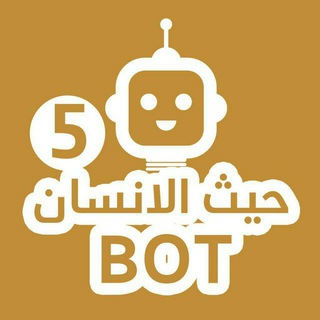
قناه حيث الانسان 7 قناة بلقيس
477 Members () -
Group

منتدى اونلاين الطبي❢͜͡◌
853 Members () -
Group

ستوريات⭐️فديوهات🖤افتارات🖤عبارات.
6,575 Members () -
Group

ذكرى عابرة 📨🌙
1,274 Members () -
Channel

تعرفه رمانکده 🌌شفق🌌
713 Members () -
Group

🔰/ CRAZY BINNER$ /🔰 ༒᭙.ρ.ᠻ.༒
2,371 Members () -
Group

Coffee | قهــوه
12,020 Members () -
Group

Desi videos
416 Members () -
Channel

🍌DESI BHABHI KI MAST CHUDAI 💋
820 Members () -
Group

🕵/ BINNER CARDERS /🕵♀ ༒᭙.ρ.ᠻ.༒
1,162 Members () -
Group

MastRaaM 🌈🥰 Movie Links
1,437 Members () -
Group

| كن | ٲنت | التغيير | -_^
14,628 Members () -
Group
-
Channel

PINDAH KE @FANTASYPROMOTE
4,273 Members () -
Channel

❤️Chut ke bhikari 💋
370 Members () -
Group

💋HOT FILMS 2.0 🎬
831 Members () -
Group
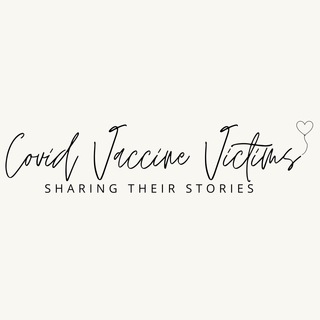
COVID VACCINE VICTIMS
81,808 Members () -
Group

music Albums
2,593 Members () -
Group

🖌 ..♡..الشعر العذري..♡..🖌
1,840 Members () -
Channel

🌹🍃حياتك بدلها وعدلها🍃🌹
656 Members () -
Group

بسمة امل💭℡ֆ،"(🔐💜 ء⏳🧡:)
3,825 Members () -
Group

نـبـ❣ـض الأمـ🌹ـل
1,297 Members () -
Group

حہٰٰبّہڪٰྀہٰٰ دوِآيِٰ ❥
3,782 Members () -
Group

جميع قنوات التليجرام
45,667 Members () -
Group

💖💫💫حـــياة❤️ قلــــبي💫💫💖
2,835 Members () -
Group

MOMENTOS DIVERTIDOS
961 Members () -
Group
-
Group

قصف بارد 🌚💔
4,832 Members () -
Channel

_🎸—𝐒𝐮𝐠𝐚𝐫 𝐩𝐫𝐨𝐦𝐨𝐭𝐞 2𝐃—🎸_HIRMIN
3,751 Members () -
Group

Adult Videos 3.0 💞
952 Members () -
Group

Fc Barcelona (Blaugranas 100%)
475 Members () -
Group

😈 ADULTS ONLY 3.0 💞
782 Members () -
Channel

𖤐⃟⚡•𝐌𝐀𝐌𝐀𝐃𝐑𝐄𝐙𝐀_𝐑𝐙•𖤐⃟⚡
612 Members () -
Group

🌹♥ El Arte De La Poesía ♥🌹
817 Members () -
Group

سودانية 💚🔥✨
1,441 Members () -
Group

Adult Videos 1.0💞
1,943 Members () -
Channel

Humor bizarro y oscuro
2,561 Members () -
Group

نُورُ الْقُلُوبُ
12,433 Members () -
Group

🔥 Only Hd 🎥
11,943 Members () -
Group

🔥 Savita Bhabhi 🔥
351 Members () -
Group

غِرٌوِرٌ أُنًثَى وِڳّبّرٌيْأُء رٌجُلَ ֆ ⚡️🔱ۦ
1,641 Members () -
Group

REST_Cinama
8,399 Members () -
Group

Adult Videos 2.0💞
1,915 Members () -
Group

عالم التطبيقات
2,204 Members () -
Group

ٳحسَآسْ مآيفهمۈنَـہ ❥
33,034 Members () -
Group

Naruto & Boruto fan club
1,438 Members () -
Group

BUBAR BUBAR
324 Members () -
Group

TATUAJES 📸
48,388 Members () -
Channel

🛡SEOLDADOS🛡
1,567 Members () -
Channel

KM CREATIONZ 2.0
2,054 Members () -
Group

يوميات فتـــــــه"ة🐸
367 Members () -
Channel

list lpm rpa / read pinned
2,596 Members ()
TG USA Telegram Group
Popular | Latest | New
On Android, tap the three-dot Menu button in the top-right of any Telegram chat and choose Mute notifications. On iOS, tap the contact or group name at the top of the screen and choose Mute. Then you can choose to mute the chat for various periods of time, or forever. Improved External Sharing on iOS Admins can reach out to users who want to join and have a chat to cover the rules, make sure they're a good fit or even plan a welcome party. When an admin reaches out, Telegram lets the user know they're reaching out as a group admin.
For times when you may wish to concentrate on your work or just want to keep alerts from certain Telegram chats away to prevent them from becoming distractions, you can choose to mute chats. Yeah, this is exactly what you should use to reign in the annoying chats that keep bombarding you with unnecessary messaging. Depending on your needs, you can choose to mute individual chats for specific time durations like for 1 hour, 8 hours, 1 day, 7 days, or mute until a preferred date and time. Telegram Attachment Options Telegram gives you an option where you can select who can see your last seen time. To configure this, go to “Settings”, “Privacy and Security” and then tap on “Last Seen & Online”. You can share it with everybody, or people in your contact list, or nobody, or add exceptions like “never share with” XYZ. Karma Dost: App for improving medication adherence
Share Live Location 1b Telegram offers plenty of options for customization to make the app feel like a truly personal experience. Here is the list of interface element you can change: If you don’t want messages in your secret chats to hang around forever, Telegram lets you set self-destruct timers to permanently remove them. After a message is received, it remains in the chat for a predetermined period — you can choose times between one second and one week – before disappearing. Share Live Location 2b
Share Your Live Location Premium Chat Management
Warning: Undefined variable $t in /var/www/bootg/news.php on line 33
US